Technical Assistance Request Form
Try the new MARS Helpdesk. All MARS users can now request technical assistance by creating a work order in the MARS Helpdesk. Go to http://www.thinkhelpdesk.com/boe.mars and login using your MARS username and password.
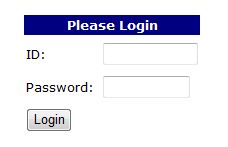
You will then see a screen that will be pre-filled with your name and email address.
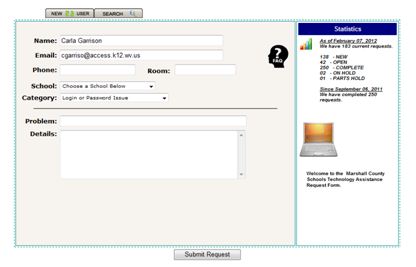
The next field is "Phone" which is the only "optional" field on the form. Next you will enter your "Room:" if your room doesn't really have a number, please be sure to give a description that will allow the technician to find you. Now pick your "School" from the list provided. Next you will choose a "Category" for the problem. For example, if you are having a problem with your whiteboard pen or your whiteboard software, you would choose "Electronic Whiteboard or Pen". Next you will give a short description of your "Problem". Then in the "Details" sections, please give as much information as possible about your problem and any steps that have been already taken to solve the problem. Also use the "Details" section to identify any model numbers that would be needed to solve the problem -- if you are requesting a replacement projector bulb, you would put the model of the projector here. Once all the fields are complete, click on the "Submit Request" button at the bottom of the page.
Once you have submitted a request, a "Help Desk Ticket" will be created and an email will be sent to the Technology Facilitator at your school and to the Technology Office. Anytime this ticket gets updated by a technician, you will receive an email showing the progress.

