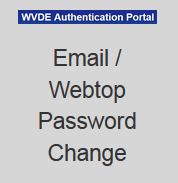Special thanks to Mark Moore, Technology Coordinator at the WVDE who has made most of these videos. His Office 365 page is located at http://wvde.state.wv.us/technology/office365/ and includes dozens more videos explaining how to use many other Microsoft apps included with your Office 365 subscription.
What is Office 365 and why should students care? Take it from West Virginia student Jared Lough himself in his short video located HERE.
You have up to five free installs of Microsoft Office 2016 attached to every K12 account. Jared teaches you how to install them in this video HERE. Never install these at school, but it is legal to load these programs at home or even at a relative or neighbors house -- anywhere that that you might need access to these tools to meet their educational needs.
Students: This first video shows you how to access the Office 365 website but you will first need your password first. That password is kept at your local school by either your technology facilitator, homeroom teacher, secretary, or principal. Each school is different so check with them.
Once you have your password, visit the website located at https://login.microsoftonline.com and login. If someone else has used that computer, you may have to choose "Use another account" since someone else's name may be there.